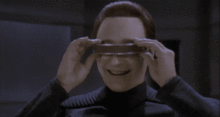So updated to Beta 10 yesterday and I have a list of chars in my "auto tracked players" list. But what is it and how does it work? Does it mean i can switch chars and still have my previous login session tracked or something?
Any info would be grand
PS: Beta 10 is working flawlessly for me, love the edited*(telling me exactly who rage quit) and added achievements(dat kill a max achievement). The new UI and text looks brilliant and easier on the eye

Results 1 to 5 of 5
Thread: Beta 10 - Autotracked Player
-
02-15-2015, 09:48 AM #1Guest


- Join Date
- Feb 2015
- Posts
- 5
Beta 10 - Autotracked Player
-
02-15-2015, 10:01 AM #2Stat Tracker Development Team

Recursion Member

- Join Date
- Feb 2014
- Location
- Chandler, Arizona
- Posts
- 507
Thanks! So what happens is RTST will listen to login / logoff events for auto tracked players. Sessions will begin, end, and resume based on those. So yes, you can just log on to your planetside character and it will automatically begin tracking them.
If you switch characters then the previous session will end and a brand new one will begin.
Basically if so desired, you can choose to have RTST start with Windows, add in your auto tracked players, and never have to touch it again.
-
02-15-2015, 10:15 AM #3Guest


- Join Date
- Feb 2015
- Posts
- 5
Aright thanks for the reply mate. The autotracked shit is awesome, helps for when i forget to put it on

I have no experience with the API or even programming so forgive me if this sounds dumb but is there any way in teh future of having it so that you can switch chars and your sessions will be there when returning? Like for example right now I have a 3 hour session(TR) sitting there but want to go on my VS Char and will likely go back on my TR afterwards, would you be able to resume THAT 3 hour session instead of starting a new one? Or at least allowing a 2nd instance of the RTST programme running? If you get what i mean
-
02-15-2015, 10:33 AM #4Stat Tracker Development Team

Recursion Member

- Join Date
- Feb 2014
- Location
- Chandler, Arizona
- Posts
- 507
You can sort of do that now, but it takes some effort on your part. You'll need to choose your character from the drop down, then go to Session -> Create Session. Then specify the time you want it to be created for. Then press Resume.
That does clear any achievements for that session though.
I'm not sure we're going to ever really add in the ability to resume it the way you want. Even now same player auto tracked resumes only allow up to an hour gap before restarting the session completely.
-
02-15-2015, 10:45 AM #5Guest


- Join Date
- Feb 2015
- Posts
- 5
Aright, thanks for the replies mate, keep up the good work, RTST is one reason why some of us still log into PS2



 Reply With Quote
Reply With Quote