Go ahead and post the link, please make a reference to him in the author notes.
Results 11 to 13 of 13
-
03-28-2016, 08:45 AM #11Stat Tracker Development Team

Recursion Member

- Join Date
- Feb 2014
- Location
- Chandler, Arizona
- Posts
- 507
-
03-28-2016, 01:10 PM #12Guest


- Join Date
- Feb 2016
- Posts
- 5
http://www37.zippyshare.com/v/fsivSLCZ/file.html
There's one important thing : I enabled "sound per kill" option and added most of the sounds there. Now there's 9 instead of 2. It is disabled by default so you have to enable it in Audio tab.
Some people may not like it and they keep it disabled, so in this case I also uploaded all the new sounds I added :
http://www33.zippyshare.com/v/ibTlRGtm/file.html
You can download and listen to it, before downloading voice pack, but the real reason why I uploaded it, is so you can customize the voice pack. For example if you prefer the "sound per kill" option disabled, but you liked some of the sounds I put there, you can easily add these sounds to different achievements.
To do so, after you have installed the voice pack, click configure, select the achievement you want to change, and click on 1.Dynamic Sounds->2.Sounds Files->3."..." button.
In the new window simply click "add" and select sound from my uploaded folder you want to add to this achievements. You can also delete there sounds you don't like.
BTW. you may also set volume to the max, in audio tab.Last edited by SeveN797; 03-28-2016 at 01:37 PM.
-
05-19-2016, 03:06 PM #13Guest


- Join Date
- May 2014
- Posts
- 8
Sorry for not getting back to you; took a long break from Planetside 2. I encourage anyone else to improve upon what I started here or to modify to their own needs. I'll download your pack and give it a go some time! I added a link to your post here in my original post.
Last edited by Autoxidation; 05-19-2016 at 03:09 PM.

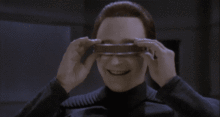

 Reply With Quote
Reply With Quote
