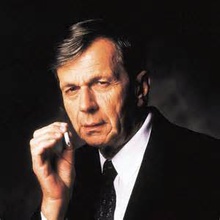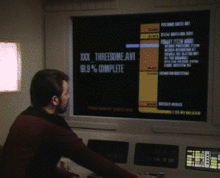Hi there. After talking to ItzMurda about your folks layout. I've been waiting to get my hands on it to see how I could help promote/provide feedback. And one of my major issues was how big the layout was.
So, in an attempt to minimalism it. I made this graphic: http://i.imgur.com/AUwo2wr.png
Sadly the grey area isn't transparent as I wanted it. But. Simply drag your overlay to the bottom of your screen. And the info will appear at the bottom of the screen rather than the top. (Not through edit mode. Just when you originally start it. Just drag it downward. And remember to shrink it horizontally.)
And sorry for the crappy photoshop job. Not as talented as you folks with image editing. If someone could make it more PS2 themed then I would greatly encourage it. As I'm sure some folks would prefer the info at the bottom. Either for viewer reasons or to use personally. Sort of how I am right now, as I quite enjoy using this as I play without streaming. The kill streak achievements make me strive to do better things.
Also, for the creator of this I would like to sit down and talk with you. As I'd like to make a video featuring your guy's hard work.And I'm sure you deserve some recognition.
Results 1 to 7 of 7
-
03-23-2014, 04:04 PM #1ZoranTheBearGuest
ZoranTheBear's Simple Bottom Screen Graphic
-
03-23-2014, 04:04 PM #2Cancer Man

Stat Tracker Development Team
Recursion Council
Recursion Officer

- Join Date
- Feb 2014
- Location
- Toronto, Canada
- Posts
- 1,512
Did you set that Gray as transparent in OBS for that layer? If so, try 48,48,48 as that was the best Gray we found for transparency.
We would love to see people like you make some videos to show case the software. We wanted to make a new one for launch, but our time has been put 100% into development. What did you have in mind? If you're around later in the evening, we should be around to talk if you want.
-
03-23-2014, 04:04 PM #3BoltAxionGuest
http://www.youtube.com/watch?v=FIswn5_SuSQ for a tutorial.
i found that in the help section
-
03-23-2014, 04:04 PM #4Stat Tracker Development Team

Recursion Member

- Join Date
- Feb 2014
- Location
- Chandler, Arizona
- Posts
- 507
It sounds like you wanted to change the color of the image you provided itself, rather than on the program, but just in case:
The default transparency color for the overlay is 48, 48, 48. This can be changed by going to Tools-Color-Overlay Color.
I will most likely move that option to the overlay directly in the future as well as provide more color change options.
-
03-23-2014, 04:04 PM #5
An integrated bottom centered overlay is something that is on my to do list after the next round of vocals, and something like this could be a basic overlay option along those lines.
-
03-23-2014, 04:04 PM #6Eight8EightGuest
Thanks for the props last night Zoran, glad you like my designs
http://www.twitch.tv/zoranthebear/b/499555064
-
03-23-2014, 04:05 PM #7


 Reply With Quote
Reply With Quote